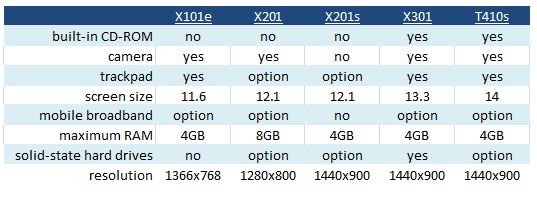You need to sign up for Intuit's Quickbook Connect service, which you can do from the Online Services drop down menu in QuickBooks (2009 and newer).
Wednesday, December 1, 2010
link to the little known app for BlackBerry for Quickbooks
It exists! Here's the link for your BlackBerry: http://sbm.intuit.com/qbm/
You need to sign up for Intuit's Quickbook Connect service, which you can do from the Online Services drop down menu in QuickBooks (2009 and newer).
You need to sign up for Intuit's Quickbook Connect service, which you can do from the Online Services drop down menu in QuickBooks (2009 and newer).
Labels:
blackberry,
mobile,
productivity
Tuesday, November 30, 2010
Intuit's fake BlackBerry "app" for QuickBooks
Intuit has been making some progress bringing QuickBooks, their business level accounting package, into the new century for small business by creating some online services that link to the desktop software program. For example, the online document repository is nice, though I can't discern how you extract your documents if you decide to discontinue the service. And they have a partial online version of the desktop application--QuickBooks Connect--that allows other users to have access to key vendor and customer functionality. Very nice interface and as far as I can tell, good functionality.
When I opened QuickBooks recently I fell prey to their come-on about upgrading to their 2011 package, in part because of a suggestion that they had an app for BlackBerry. Talk about deceptive advertising! First, they imply that you need the 2011 version of the desktop program to run their new mobile applications (in fact, 2009 will work). Then they suggest that they actually have a BlackBerry application. But no. It's just a BlackBerry browser version of their QuickBooks Connect service. QuickBooks has such a monopoly, I suppose they can get away with it. I know there are lots of online accounting packages but I haven't been able to find one that is at the level of QuickBooks. They're either too simplistic or much too expensive and complex for my needs.
CORRECTION: Intuit sent me an e-mail for the link to the QuickBooks BlackBerry application, the real deal. It IS actually an app. Now it would be nice if one could find this link on the QuickBooks website somewhere ... or through a search engine ... and it would be nice if when you sign up for the Connect service, the link that one gets to got you to this app instead of to a link to use for your BlackBerry browser!
CORRECTION: Intuit sent me an e-mail for the link to the QuickBooks BlackBerry application, the real deal. It IS actually an app. Now it would be nice if one could find this link on the QuickBooks website somewhere ... or through a search engine ... and it would be nice if when you sign up for the Connect service, the link that one gets to got you to this app instead of to a link to use for your BlackBerry browser!
Labels:
blackberry,
mobile,
productivity
Friday, November 19, 2010
tactile familiarity (just replaced my BlackBerry)
My BlackBerry died. Kept shorting out, in a sense--constantly restarting. I spent a while looking at Android phones, including the new "BlackBerry killer", the Motorola Android Droid Pro on Verizon with the same form factor as a BlackBerry. But I ended up replacing my BlackBerry Tour with the Bold, essentially the same phone. Why?
When smartphones become such an extension of ourselves, it's hard to convert to a different kind of tactile experience. Body part upgrade and replacement isn't easy.
My fingers are so used to the BlackBerry keys that even switching to a BlackBerry-like device such as the Droid Pro just didn't feel right, literally.
When smartphones become such an extension of ourselves, it's hard to convert to a different kind of tactile experience. Body part upgrade and replacement isn't easy.
My fingers are so used to the BlackBerry keys that even switching to a BlackBerry-like device such as the Droid Pro just didn't feel right, literally.
Labels:
blackberry
two extensions to my browser that I can't live without
If you're not using LastPass, get it. It's a browser extension that generates random passwords and manages all your login information. Here's a NYTimes piece on it: LINK. Can't live without it. Plus, if you use multiple browsers (Chrome, Firefox, Explorer) you'll have the exact same access information all the time, regardless of which browser you're using.
Second, Bit.ly. Put their link creator in your toolbar and when you come across any article you're reading, it's an easy click to grab the title of the article (or any text you've highlighted) and create a Bit.ly shortened URL. You can then send it out via e-mail or twitter. Simple, super effective.
I use both of these products dozens of times a day.
Labels:
productivity
Tuesday, November 2, 2010
No Vista woes but Windows 7 woes. Programs won't connect to Internet. Caused by new MacBook Air in the house?
It is a weird coincidence that the day my wife's new MacBook Air appeared in our house was the day Windows 7 started acting up on my "original Air" the Lenovo X Series.
I went through about two years of Vista very happy. Few crashes, no problems. Windows 7 has been great, until last week. Then inexplicably I was unable to access the Internet from most programs other than a browser--Adobe Air programs like Yammer, Evernote etc couldn't connect.
I tried everything, trolling through Google search results based on phrases like "Windows 7 won't allow programs to connect" but found nothing that worked. Finally I resorted to using my Lenovo Rescue and Recovery program to roll-back my machine to a month or more ago. Now it's working fine.
Any ideas anyone as to what happened?
I went through about two years of Vista very happy. Few crashes, no problems. Windows 7 has been great, until last week. Then inexplicably I was unable to access the Internet from most programs other than a browser--Adobe Air programs like Yammer, Evernote etc couldn't connect.
I tried everything, trolling through Google search results based on phrases like "Windows 7 won't allow programs to connect" but found nothing that worked. Finally I resorted to using my Lenovo Rescue and Recovery program to roll-back my machine to a month or more ago. Now it's working fine.
Any ideas anyone as to what happened?
Labels:
macwindows
Monday, September 20, 2010
iPad is like a BMW 7 Series: fat and excessive
A year ago or so I had a week with a friend's big, fat BMW. It was actually a 645i not a 7 series, but same point: I found it so fat and luxurious I actually felt nauseous when sitting down in the thing each the morning. I'm not trying to pull a Cayce Pollard here. I'm not thinking I've got some preternatural sensitivity. I really did find the steering wheel so meaty in my hands--which are not small themselves--and the sensation of being trapped inside the bathtub like interior of that car so constricting that it brought back childhood memories of delirium, when I had a fever of 104F and the world felt like the inside of a Dali painting. Also, there's such excess in a high end BMW, a level of perfection so far above where normal mortals live. Every stitch is in place. The leather is thick and heavy with wealth. All the switches click with a sublime feel that makes me think only of large quantities of delicious butter and steak and the morning after feeling of way too much expensive red wine. Nauseousness.
This afternoon I spent my first 15 minutes with an iPad and felt exactly the same way.
If you know me, you know I love technology. I just purchased a LiveScribe pen for example and am tickled with it. I have a BlackBerry filled with way too many apps. I use Twitter. I have to have the latest software version and am always trying new stuff. I buy almost all my books in electronic format. But I was surprised at how completely unsuited I am for the iPad. Here's why:
1. I do love keyboards. I love that tactile give of the keys. Hitting the glass of a virtual keyboard for even a short length of time makes my fingertips hurt.
2. The iPad is heavy. Really heavy. Let me say that more strongly: it feels like a brick, like you could use it in an exercise routine. My Kindle and the iPod touch in contrast are magically light, almost weightless. Holding the iPad made me feel again like I was in a childhood delirium.
3. I don't play games. My laptop is fine for the occasional movie. So all that functionality is wasted on me.
4. I find Flipboard frightening. That's the app that pulls content from everywhere and creates your own magazine. I am not a strong person. I am too easily seduced. Flipboard feels like being trapped in a doctor's office with an infinite number of the latest magazines and no appointment in sight. Get me out of here! But no, even though the door is unlocked I DON'T WANT TO LEAVE!
It makes sense that the iPad is devouring netbooks and consumer level cheap notebooks. It's the same price and incomparably more beautiful. It's like a taste of BMW for the price of a used Honda Super Cub. But the only use I've got for it is to show someone a presentation across the conference room table. For the most part, as Cory Doctorow says, it's just a consumption device.
This afternoon I spent my first 15 minutes with an iPad and felt exactly the same way.
If you know me, you know I love technology. I just purchased a LiveScribe pen for example and am tickled with it. I have a BlackBerry filled with way too many apps. I use Twitter. I have to have the latest software version and am always trying new stuff. I buy almost all my books in electronic format. But I was surprised at how completely unsuited I am for the iPad. Here's why:
1. I do love keyboards. I love that tactile give of the keys. Hitting the glass of a virtual keyboard for even a short length of time makes my fingertips hurt.
2. The iPad is heavy. Really heavy. Let me say that more strongly: it feels like a brick, like you could use it in an exercise routine. My Kindle and the iPod touch in contrast are magically light, almost weightless. Holding the iPad made me feel again like I was in a childhood delirium.
3. I don't play games. My laptop is fine for the occasional movie. So all that functionality is wasted on me.
4. I find Flipboard frightening. That's the app that pulls content from everywhere and creates your own magazine. I am not a strong person. I am too easily seduced. Flipboard feels like being trapped in a doctor's office with an infinite number of the latest magazines and no appointment in sight. Get me out of here! But no, even though the door is unlocked I DON'T WANT TO LEAVE!
It makes sense that the iPad is devouring netbooks and consumer level cheap notebooks. It's the same price and incomparably more beautiful. It's like a taste of BMW for the price of a used Honda Super Cub. But the only use I've got for it is to show someone a presentation across the conference room table. For the most part, as Cory Doctorow says, it's just a consumption device.
Labels:
apple,
cars,
kindle,
mobile,
productivity
Wednesday, September 8, 2010
Sunday, August 29, 2010
Kindle 3 initial impressions
I've now owned my Kindle 3 for a few days. Some initial impressions.
Dislikes:
1. It doesn't feel as well made as the Kindle 2. The back is plastic rather than metal. The smaller size makes Kindle 3 less easy to hold in my (relatively large) hands than Kindle 2.
2. The page turn buttons are not as good. They're small and I more frequently fumble clicking the next page.
3. The new five way navigation device is not as good as Kindle 2. The other buttons are too close and it's easy to slip and click a button above or below the navigation device.
4. I do miss the row of dedicated number keys. These are now accessible by the Kindle function. I frequently use the numbers keys to navigate to places in a book. These were eliminated as dedicated keys to reduce the size of the device.
Likes:
1. The higher contrast screen is wonderful. Finally comes close to matching a printed page for contrast. The Kindle 2 screen has too much grey in the background. Kindle 3 isn't pure black and white but it's close enough.
2. Kindle 2 was lightweight. Kindle 3 is even more so. Three Kindles = One iPad. And despite my criticism above, the smaller size with no reduction in screen size is nice.
3. The new operating system adds various tweaks that are positive but none significant enough to note here. I have no use for the function that lets you see what sections of books were highlighted by other people who own the same book.
4. Twice the memory is nice.
5. Page turns are marginally and noticeably faster. But I never had problems with the Kindle 2 speed.
6. The new carbon color is nice but I liked the white and silver of Kindle 2.
Conclusion? Very worthwhile purchase. $140 for the Wifi only version. Should you spend $50 extra to add 3G wireless? It is unlimited, forever but it's not essential--perhaps useful if you're going to be using the Kindle as a backup browser in places where you need to find some critical piece of info.
Waiting for my Waterfield Designs slipcase. Not going to buy one of those Amazon leather cases that make the Kindle look like a Moleskine when the case is closed.
Dislikes:
1. It doesn't feel as well made as the Kindle 2. The back is plastic rather than metal. The smaller size makes Kindle 3 less easy to hold in my (relatively large) hands than Kindle 2.
2. The page turn buttons are not as good. They're small and I more frequently fumble clicking the next page.
3. The new five way navigation device is not as good as Kindle 2. The other buttons are too close and it's easy to slip and click a button above or below the navigation device.
4. I do miss the row of dedicated number keys. These are now accessible by the Kindle function. I frequently use the numbers keys to navigate to places in a book. These were eliminated as dedicated keys to reduce the size of the device.
Likes:
1. The higher contrast screen is wonderful. Finally comes close to matching a printed page for contrast. The Kindle 2 screen has too much grey in the background. Kindle 3 isn't pure black and white but it's close enough.
2. Kindle 2 was lightweight. Kindle 3 is even more so. Three Kindles = One iPad. And despite my criticism above, the smaller size with no reduction in screen size is nice.
3. The new operating system adds various tweaks that are positive but none significant enough to note here. I have no use for the function that lets you see what sections of books were highlighted by other people who own the same book.
4. Twice the memory is nice.
5. Page turns are marginally and noticeably faster. But I never had problems with the Kindle 2 speed.
6. The new carbon color is nice but I liked the white and silver of Kindle 2.
Conclusion? Very worthwhile purchase. $140 for the Wifi only version. Should you spend $50 extra to add 3G wireless? It is unlimited, forever but it's not essential--perhaps useful if you're going to be using the Kindle as a backup browser in places where you need to find some critical piece of info.
Waiting for my Waterfield Designs slipcase. Not going to buy one of those Amazon leather cases that make the Kindle look like a Moleskine when the case is closed.
Labels:
kindle
Saturday, July 17, 2010
Quick overview of 4 file sync services: Memeo, SugarSync, Dropbox, LiveMesh.
I realized I'm used four file sync services. And this doesn't even include Google Docs or the miscellaneous Microsoft products (Sharepoint etc). Consolidation anyone?
MemeoConnect. Advantages: a nice interface for viewing of Google Docs. Particularly helpful if you want to "double-click" on a native Office file stored in Google Docs, edit it, and then seamlessly re-save it into Google without having to download and then re-upload.
SugarSync: Advantages: BlackBerry program that allows you to seamlessly sync folders with your BlackBerry and then using DocsToGo, view or edit documents.
DropBox: Advantages: Ubiquitous. Seems to be the most common file sync system.
LiveMesh: Advantages: Nicest interface, in my opinion. This is what I use the most. Even though it's Microsoft, there's a Mac client version. I haven't yet spent much time with the new www.docs.com versions of online Microsoft Office, but it's a different product than LiveMesh. Microsoft alone needs some consolidation among their confusing offerings. LiveMesh. docs.com. Sharepoint. Sharepoint Communicator. SkyDrive. No where on their site is simple explanation of why you'd want one versus the others. Egregious.
What do you see as key advantages? I'm sure there are ones they I've missed?
Labels:
macwindows,
productivity
Friday, July 9, 2010
Microsoft, thanks for Excel 2010 and please keep me
People I meet are frequently surprised when I pull out a PC rather than a Mac. Because I wear black t-shirts occasionally? I don't know. I suppose it's a compliment.
Microsoft captured me years ago for the Windows platform when Excel became unusable on the Mac after the switch to Intel. Running Excel on a Mac under emulation was too slow and it frequently crashed.
Just yesterday I sent an Excel spreadsheet to a client who runs a Mac. We couldn't get cell formats to stay fixed.
Further, even if the 2011 version of Office for Mac returns macro capability and works perfectly, Macs will still drive me crazy because I can't click and button and pop a particular window to fill the screen. They're always floating on the Mac. Plus, the ability to run two instances of a program like Excel is essential.
So, Microsoft, continue to make Excel work beautifully, flawlessly, as in the latest Office 2010 version, continue to make the Mac version not quite as good and you'll continue to keep me on Windows.
Microsoft captured me years ago for the Windows platform when Excel became unusable on the Mac after the switch to Intel. Running Excel on a Mac under emulation was too slow and it frequently crashed.
Just yesterday I sent an Excel spreadsheet to a client who runs a Mac. We couldn't get cell formats to stay fixed.
Further, even if the 2011 version of Office for Mac returns macro capability and works perfectly, Macs will still drive me crazy because I can't click and button and pop a particular window to fill the screen. They're always floating on the Mac. Plus, the ability to run two instances of a program like Excel is essential.
So, Microsoft, continue to make Excel work beautifully, flawlessly, as in the latest Office 2010 version, continue to make the Mac version not quite as good and you'll continue to keep me on Windows.
Labels:
macwindows
Saturday, July 3, 2010
Monday, June 14, 2010
More about Microsoft Office online: you should give it a whirl http://www.docs.com
I did a post on my other blog (accidentally placing it there instead of here) about the "icky" connection between the new Office online and Facebook--you have to connect with a Facebook account to use the product.
"Icky" is the word to use with Facebook--such creepy, uncomfortable associations now with the ad nauseum talked about violations of privacy trust. The connection to Office online--such a brilliantly executed product...its a little like being in the presence of a beautiful human being and seeing that person pawed by some disreputable character. Icky!
But try to avert your eyes from the strange gentleman off to the side that is 20 something year-old Facebook and engage with the beauty that is an amazing Azure development project in Office online: http://www.docs.com.
"Icky" is the word to use with Facebook--such creepy, uncomfortable associations now with the ad nauseum talked about violations of privacy trust. The connection to Office online--such a brilliantly executed product...its a little like being in the presence of a beautiful human being and seeing that person pawed by some disreputable character. Icky!
But try to avert your eyes from the strange gentleman off to the side that is 20 something year-old Facebook and engage with the beauty that is an amazing Azure development project in Office online: http://www.docs.com.
Labels:
cloud,
productivity
Wednesday, June 2, 2010
Use thoughts on Enhanced Gmail plug-in for BlackBerry
The Enhanced Gmail plug-in for BlackBerry finally seems to be working. Even though it was released in August, it took until this Spring for the BlackBerry Internet Service to actually produce results, as far as I can tell.
What are those results?
Instead of having to use the (very good) separate Gmail for BlackBerry application, you can use the BlackBerry native e-mail application and get most of the functionality of Gmail.
What works: Yes, you can use a Gmail for Apps account instead of just a standard "@gmail" account. You get access to your labels, you can "star" an e-mail and your e-mails are threaded. You also get sync of deleted items, something that seemed to be missing before. In other words, it seems to provide full sync functionality.
What doesn't work: I'm not sure yet. Yesterday, marking items as read was only working from Gmail to the BlackBerry and not the other way round. Today, as I write this, I just tested that functionality and it is working. I'll report more as I test this thing.
But key: Google's own Gmail for BlackBerry stand-alone application, while really great, is a battery hog. Using the native BlackBerry application extends my battery life by hours. But you'll still want to keep that application on your device because there's nothing like being able to search all your mail from your handheld. And the interface is has some definite advantages over the native application (though some downsides too, like not displaying images).
Update: The lack of "mark read" updates from Gmail to the BlackBerry mail application is really really annoying. The improvement of battery life however is great, in comparison to hitting "refresh" all the time with the Gmail for BlackBerry stand-alone application.
Update 2: It's not that the "mark read" updates don't work. It's just that they take forever, hours even. Haven't had time to figure out on what frequency but it's many many minutes at very least and doesn't seem predictable. FAIL!
Update: The lack of "mark read" updates from Gmail to the BlackBerry mail application is really really annoying. The improvement of battery life however is great, in comparison to hitting "refresh" all the time with the Gmail for BlackBerry stand-alone application.
Update 2: It's not that the "mark read" updates don't work. It's just that they take forever, hours even. Haven't had time to figure out on what frequency but it's many many minutes at very least and doesn't seem predictable. FAIL!
Labels:
blackberry
Tuesday, June 1, 2010
a few notes on @sugarsync @timr and GMail for BlackBerry
Addendum to the previous post:
1. Still testing SugarSync. Certainly doesn't sync as quickly as I'd like to the BlackBerry platform but this may be due to challenges on the handheld end and no fault of SugarSync. In any case, for time tracking, I've gone back to the expensive but excellent Timr instead of trying to manage a spreadsheet synced between desktop and handheld.
2. Wiped my BlackBerry of all contacts and e-mail and reset e-mail using my Google Apps account into the BlackBerry native e-mail client. Working much better--before it was so slow as to be unusable--but still testing this.
Labels:
blackberry
Sunday, May 30, 2010
BlackBerry, legacy, documents and @sugarsync
RIM is in a bit of a Microsoft catch with the legacy distinction between its BlackBerry Enterprise Server (BES) vs. its consumer BIS offerings. (These are the two types of service that connect your BlackBerry to your e-mail.)
In order to provision the very most basic type of sync functionality you have to (a) be part of a corporation with BES installed on its servers (b) deal with managing outsourced BES or (c) deal with multiple add-on applications and various kludgey, fussy setups to get your mail, calendar and contacts to sync between your BlackBerry and your desktop. In either case, you won't have push GMail (which Android, iPhone and Windows Mobile, ironically, do have). BlackBerry has recently tried to fix this but their GMail fix slowed down my BlackBerry Tour to the point of unusability.
BlackBerry's danger is that they are stuck with BES as system that allows command and control security from the corporate IT center and seem loathe to provide effective and competitive solutions on the consumer end and small business end. Sounds a bit like Microsoft.
But there is one area of mission critical business functionality that BlackBerry is as behind the times as the rest of the mobile platforms and that's document sync. With the partial exception of Android, the ability to read and edit documents on a mobile platform and sync them back to your desktop is still only provided by add-ons. A company called SugarSync seems to be filling that gap most effectively. Combined with DataViz Documents to Go, you can get the sort of document sync functionality that BlackBerry should be offering natively. SugarSync doesn't offer document editing and DataViz only offers syncing via desktop cable or with a BES server, with its own software installed as well. But together, they're a great combination. Now I can have a spreadsheet, for example, of my time and activities log on my BlackBerry always in sync with the Excel spreadsheet on my PC. And my novel too can get more work done by being in both places at once. Further, SugarSync has the same backup functionality as offerings like Mozy and Carbonite, but with a far larger offering and full offerings for all the top North American mobile platforms.
In order to provision the very most basic type of sync functionality you have to (a) be part of a corporation with BES installed on its servers (b) deal with managing outsourced BES or (c) deal with multiple add-on applications and various kludgey, fussy setups to get your mail, calendar and contacts to sync between your BlackBerry and your desktop. In either case, you won't have push GMail (which Android, iPhone and Windows Mobile, ironically, do have). BlackBerry has recently tried to fix this but their GMail fix slowed down my BlackBerry Tour to the point of unusability.
BlackBerry's danger is that they are stuck with BES as system that allows command and control security from the corporate IT center and seem loathe to provide effective and competitive solutions on the consumer end and small business end. Sounds a bit like Microsoft.
But there is one area of mission critical business functionality that BlackBerry is as behind the times as the rest of the mobile platforms and that's document sync. With the partial exception of Android, the ability to read and edit documents on a mobile platform and sync them back to your desktop is still only provided by add-ons. A company called SugarSync seems to be filling that gap most effectively. Combined with DataViz Documents to Go, you can get the sort of document sync functionality that BlackBerry should be offering natively. SugarSync doesn't offer document editing and DataViz only offers syncing via desktop cable or with a BES server, with its own software installed as well. But together, they're a great combination. Now I can have a spreadsheet, for example, of my time and activities log on my BlackBerry always in sync with the Excel spreadsheet on my PC. And my novel too can get more work done by being in both places at once. Further, SugarSync has the same backup functionality as offerings like Mozy and Carbonite, but with a far larger offering and full offerings for all the top North American mobile platforms.
Labels:
blackberry
Thursday, March 11, 2010
a list of the best BlackBerry add-on applications for productivity

My excuses for using a BlackBerry are (a) Verizon delivers great voice quality, as does the BlackBerry Tour (b) physical keyboard and (3) it doesn't seduce me with an almost infinite variety of wonderful time sucking applications.
Here are what I've found to be the core productivity applications. With the addition to the list of the wonderful Timr app for timetracking, I don't know why you'd want anything more (except true e-mail sync without a BlackBerry Enterprise Server ... grrr!). The following are in descending order of utility (to me). The first two get assigned BlackBerry function keys for easy access.
- GMail. Specialized application. Not push mail but the next best thing. Great to have my entire e-mail database at my mobile fingertips.
- Timr. My new favorite. Wonderful new application for time tracking with OTA sync to a Web interface.
- Kindle. A beautifully executed BlackBerry application. You really can read an entire, full length book on a BlackBerry.
- TweetGenius. Makes Twitter even easier to use than on a full sized browser. THAT is an amazing feat of design brilliance.
- Pandora. Has worked wonderfully for me except when it once started blasting the Yeah Yeah Yeahs our of the speaker during a funeral service (really). Still haven't figured out what happened.
- Google Sync. In the background, this syncs my Google Calendar to my BlackBerry calendar. Invaluable. Without this or something like this I'd have to ditch my BlackBerry. I wonder if RIM has any idea of the utility that Google delivers to their platform?
- Google Maps. A lifesaver.
- Bing Search. I've found it moderately more useful for mobile than Google.
- Google Search.
- PageOnce. This is a great tool for consolidating all sorts of information like airplane itineraries from multiple carriers and credit card transactions and balances. It's strange that their website isn't as nice as their BlackBerry application.
- Evernote. It works ok for notes but needs a revision. Great for capturing photos of receipts and syncing them up to the cloud and then to my desktop.
- Yammer. Super for posting Yammer updates to your company.
- BeejiveIM. Excellent IM application that includes everything but Skype.
- IM+ for Skype. Waiting for the new Verizon-Skype deal to hit my BlackBerry. This program does work fine but it's pricey.
- Salesforce. Surprisingly how much data they make accessible through this application. Fast and nice. And with the Spring 2010 release, it's available on all platforms as a data access (but not comprehensive data editing) tool.Publish Post
- Facebook. Adequate. Not great.
- Google Voice. Useful occasionally for looking up voice mails poorly converted to text.
Labels:
blackberry
Wednesday, February 24, 2010
Primer on the lightest Lenovo ThinkPads
UPDATED. Several people have asked me for a quick primer on the lightest Lenovo Thinkpads.
I've used the X series for years. It's the original MacBook Air in that it doesn't have a built-in CD-ROM drive. The CD drive comes either as an external like the Air or in a docking station "slice" that affixes to the bottom of the computer. Lenovo figured out well before Apple that people didn't need a CD drive most of the time. A quick overview of the lightest ThinkPads.
X100e
This is the latest form factor in the X line. With a starting price of ~US$500 it's a pretty good deal. Key feature differences are 11.6 inch display, a differently styled keyboard, less robust construction and generally a less robust feature set.
X201
The X201 is the direct successor to the X200, X61, X60, X40 and others before that. Like the X100e, it has no CD drive built-in. The screen is slightly larger at 12.1 inches. The new X201 adds a faster processor than the X200 and an optional trackpad in addition to the classic ThinkPad pointing device. It also appears to make more efficient use of its battery, closing the gap with the X201s. The X201 can contain up to 8GB of RAM (vs 4GB for the 201s) and can come with built-in cellular modem (not an option in the X201s). The X201 and X201s were announced February 24; they weren't on the yet on the Lenovo site at launch but are now. (Why announce machines if you aren't going to make them available for sale at the same time is beyond me. Apple tries to set a good example in this regard but no one seems to understand or listen, including Lenovo.) You should be able to buy a well discounted X200 or X200s for a little while but it appears not directly from Lenovo--those units are off the site as of March 1.
X201s (pictured at right.)

The "s" variants have always featured a slower but more energy efficient processor resulting in longer battery life (again, with the new X201, the "s" advantage here is narrower). The X201s is lighter than the X201 (about 0.4 lb or 0.24 kg) because of carbon fiber top and glass fiber sides (vs magnesium alloy all around in the X201). It also has Lenovo's antiflex "roll-cage" design in the casing of the screen to reduce flexing. And it features a 1440x900 WXGA+ 12 inch screen instead of a 1280x800 WXGA 12 inch. Visually the X201 and X201s are almost identical. The feature comparison chart and detailed spec sheet says no built-in camera even though the pictures show a camera. Annoying!
X301
This machine goes directly up against competitors like the MacBook Air. A pricey unit no matter how you configure it, the X301 features a 13.3 inch screen which makes a very big difference over the X101e and X201. Unlike the smaller X series laptops, the X301 includes a built-in CD drive (also unlike the Air) but still maintains a competitive 3 lb +/- weight, depending upon battery configuration. Challenge with this machine (like the Air) is limited hard drive options. This machine needs to see a revision to include the multi-touch trackpad that the others now feature.
T410s
Not an X series, but Lenovo's next lightest ThinkPad, the T410s is essentially an X301 with a larger 14.1 inch screen and the option to choose a larger hard drive. It's surprisingly light. Quite a different beast than the other members of the T family.
Why buy any of these machines when they are generally the priciest PCs out there, often even more expensive than comparable Apple laptops? On the PC side, they're probably the best made laptops, the keyboards are second to none, and they have a classic look that in my opinion is comparable to Apple, though a completely different aesthetic.
I've used the X series for years. It's the original MacBook Air in that it doesn't have a built-in CD-ROM drive. The CD drive comes either as an external like the Air or in a docking station "slice" that affixes to the bottom of the computer. Lenovo figured out well before Apple that people didn't need a CD drive most of the time. A quick overview of the lightest ThinkPads.
X100e
This is the latest form factor in the X line. With a starting price of ~US$500 it's a pretty good deal. Key feature differences are 11.6 inch display, a differently styled keyboard, less robust construction and generally a less robust feature set.
X201
The X201 is the direct successor to the X200, X61, X60, X40 and others before that. Like the X100e, it has no CD drive built-in. The screen is slightly larger at 12.1 inches. The new X201 adds a faster processor than the X200 and an optional trackpad in addition to the classic ThinkPad pointing device. It also appears to make more efficient use of its battery, closing the gap with the X201s. The X201 can contain up to 8GB of RAM (vs 4GB for the 201s) and can come with built-in cellular modem (not an option in the X201s). The X201 and X201s were announced February 24; they weren't on the yet on the Lenovo site at launch but are now. (Why announce machines if you aren't going to make them available for sale at the same time is beyond me. Apple tries to set a good example in this regard but no one seems to understand or listen, including Lenovo.) You should be able to buy a well discounted X200 or X200s for a little while but it appears not directly from Lenovo--those units are off the site as of March 1.
X201s (pictured at right.)

The "s" variants have always featured a slower but more energy efficient processor resulting in longer battery life (again, with the new X201, the "s" advantage here is narrower). The X201s is lighter than the X201 (about 0.4 lb or 0.24 kg) because of carbon fiber top and glass fiber sides (vs magnesium alloy all around in the X201). It also has Lenovo's antiflex "roll-cage" design in the casing of the screen to reduce flexing. And it features a 1440x900 WXGA+ 12 inch screen instead of a 1280x800 WXGA 12 inch. Visually the X201 and X201s are almost identical. The feature comparison chart and detailed spec sheet says no built-in camera even though the pictures show a camera. Annoying!
X201T
The tablet version of the X201 is the heaviest device in the X series. The latest version has an enhanced multi-touch, pivoting screen which can be ordered in a "SuperBright" version for outdoor use in strong sunlight.
X301
This machine goes directly up against competitors like the MacBook Air. A pricey unit no matter how you configure it, the X301 features a 13.3 inch screen which makes a very big difference over the X101e and X201. Unlike the smaller X series laptops, the X301 includes a built-in CD drive (also unlike the Air) but still maintains a competitive 3 lb +/- weight, depending upon battery configuration. Challenge with this machine (like the Air) is limited hard drive options. This machine needs to see a revision to include the multi-touch trackpad that the others now feature.
T410s
Not an X series, but Lenovo's next lightest ThinkPad, the T410s is essentially an X301 with a larger 14.1 inch screen and the option to choose a larger hard drive. It's surprisingly light. Quite a different beast than the other members of the T family.
Why buy any of these machines when they are generally the priciest PCs out there, often even more expensive than comparable Apple laptops? On the PC side, they're probably the best made laptops, the keyboards are second to none, and they have a classic look that in my opinion is comparable to Apple, though a completely different aesthetic.
Labels:
lenovo
Friday, February 19, 2010
BlackBerry device primer (for @rabble and others
A few people has asked me for a BlackBerry device primer. Here it is. Not exhaustive but will help if you choose if you're buying one of these devices. Unlike Apple, there are subtle variations among seemingly identical BlackBerrys depending upon the country and carrier. More details at the BlackBerry site.
Basically, there are four form factors. All of them have the same software functionality--though some are now shipping with the 5.0 operating system rather than 4.x, depending upon carriers. The first two form factors are aimed more at consumers, the second two more at corporate, though those lines are blurry.
Pearl. This is the smallest BlackBerry. In both flip-phone (two almost identical variants) and bar-phone (four variants) it features the smallest screen and a SureType keyboard that has two letters per key. The keyboard works surprisingly well, once you learn to trust it. Some versions have Wifi. Some have GPS. All current ones have cameras.
Curve. This is the second smallest. It's often the cheapest and doesn't seem to be as well made as other full-keyboard BlackBerrys. Keyboard has smaller keys with gaps between them. Newest model has a trackpad instead of a trackball. GPS. Wifi. No 3G. Three variants currently listed on the BlackBerry site.
Bold and Tour. The original Bold was the largest of the current BlackBerrys. This has been replaced by one that is very similar to the Tour but not identical. Bold is GPS (in the U.S. that means AT&T and T-Mobile); Tour is CDMA (in the U.S. that means Verizon and Sprint). Tour2 (which might be renamed as a Bold for CDMA) will close the gap between the two by switching to a trackpad and including WiFi. All are 3G. These devices are the corporate workhorses of the BlackBerry line and are very well made.
Storm. This is a CDMA model and is the only BlackBerry without a physical keyboard. The Storm2 improved the SurePress "clickable" touchscreen and features surprisingly good typing feel. This is the only BlackBerry with a screen the size of an iPhone or Android phone. WiFi and 3G. Like the Bold and Tour, high quality manufacturing is evident.
Basically, there are four form factors. All of them have the same software functionality--though some are now shipping with the 5.0 operating system rather than 4.x, depending upon carriers. The first two form factors are aimed more at consumers, the second two more at corporate, though those lines are blurry.
Pearl. This is the smallest BlackBerry. In both flip-phone (two almost identical variants) and bar-phone (four variants) it features the smallest screen and a SureType keyboard that has two letters per key. The keyboard works surprisingly well, once you learn to trust it. Some versions have Wifi. Some have GPS. All current ones have cameras.
Curve. This is the second smallest. It's often the cheapest and doesn't seem to be as well made as other full-keyboard BlackBerrys. Keyboard has smaller keys with gaps between them. Newest model has a trackpad instead of a trackball. GPS. Wifi. No 3G. Three variants currently listed on the BlackBerry site.
Bold and Tour. The original Bold was the largest of the current BlackBerrys. This has been replaced by one that is very similar to the Tour but not identical. Bold is GPS (in the U.S. that means AT&T and T-Mobile); Tour is CDMA (in the U.S. that means Verizon and Sprint). Tour2 (which might be renamed as a Bold for CDMA) will close the gap between the two by switching to a trackpad and including WiFi. All are 3G. These devices are the corporate workhorses of the BlackBerry line and are very well made.
Storm. This is a CDMA model and is the only BlackBerry without a physical keyboard. The Storm2 improved the SurePress "clickable" touchscreen and features surprisingly good typing feel. This is the only BlackBerry with a screen the size of an iPhone or Android phone. WiFi and 3G. Like the Bold and Tour, high quality manufacturing is evident.
Labels:
blackberry,
mobile
Monday, January 11, 2010
Android is to Google Apps and GMail as BlackBerry is to Microsoft Exchange
Forget the whole question of whether Android and BlackBerry can compete with the iPhone around apps. For the business user who primarily uses their smartphone for Mail, Calendar, Contacts, Tasks, the question is how easy it is to sync between phone and laptop. Unless RIM (BlackBerry) extricates itself from near monogamy with Microsoft and Microsoft Exchange servers, there's going to be a clear divide: if you have made the switch to Google Apps for Mail, Calendar, Contacts, Tasks, you're eventually going to make the switch to Android as well. IF you have a corporate IT department of some sort or use a hosted BlackBerry Enterprise Server, connecting your BlackBerry with your Mail, Calendar, Contacts, Tasks is quite easy. But if you're using Google for these applications, there is no easy and complete solution. Instead, you have to cobble together various components, including Google's sync tool and the special GMail application for BlackBerry. But if you switch to Android, setup and sync with your main business productivity applications couldn't be simpler. Hopefully BlackBerrys will soon be able to sync better with GMail. But if not, any ascendancy of Google Apps is going to eat away at BlackBerry sales. (Same point made by Fred Wilson, AVC.)
I can get a new phone through Verizon in a few months . . . about the same time Google's Nexus One will launch with Verizon . . .
I can get a new phone through Verizon in a few months . . . about the same time Google's Nexus One will launch with Verizon . . .
Labels:
blackberry,
google,
mobile
Tuesday, January 5, 2010
@evernote definitely wins award for easiest Win 7 install
As noted in the previous post, I upgraded to Win 7 the other day. The upgrade from 32bit to 64 required a clean install so every program had to be reinstalled.
Evernote definitely wins the award for easiest install. Reason is that all your Evernote files are in sync between your computer and their cloud. Therefore, simple matter of just installing the new Evernote on the new clean drive and sucking down all your data from the cloud, organized just as it used to be.
Making use of Microsoft's new Mesh tool when switching computers or doing a clean install is also worthy of a mention. Any folders you have synced up to the cloud with Mesh can of course be dropped back down onto your computer. Different than Evernote is that you have to re-select the location of the folders on your computer which requires an extra step (I'm not suggesting Mesh should work like Evernote--different functionality).
Of course if one is using a Mac, none of these issues are relevant because upgrade paths have not required a clean install for a long time. Upgrading to a new Mac from an old one is just a matter of connecting the two with a cable and zipping everything from one computer to the other, programs as well as files.
Evernote definitely wins the award for easiest install. Reason is that all your Evernote files are in sync between your computer and their cloud. Therefore, simple matter of just installing the new Evernote on the new clean drive and sucking down all your data from the cloud, organized just as it used to be.
Making use of Microsoft's new Mesh tool when switching computers or doing a clean install is also worthy of a mention. Any folders you have synced up to the cloud with Mesh can of course be dropped back down onto your computer. Different than Evernote is that you have to re-select the location of the folders on your computer which requires an extra step (I'm not suggesting Mesh should work like Evernote--different functionality).
Of course if one is using a Mac, none of these issues are relevant because upgrade paths have not required a clean install for a long time. Upgrading to a new Mac from an old one is just a matter of connecting the two with a cable and zipping everything from one computer to the other, programs as well as files.
Labels:
productivity
Friday, January 1, 2010
New Years day Windows 7 64 bit conversion tale (not much to tell, fortunately)
Upgraded my Lenovo X61s to Windows 7 64 bit. Had to do a complete reinstall rather than a simple upgrade because I was running Vista 32 bit. Everything went smoothly. A few points that might be useful:
1. I went out and bought a new harddrive. The Lenovo makes it simply to replace the harddrive and BestBuy had a 320gB version running at 7,200 rpm for just over $100. Great preventative maintenance.
2. Installed Win 7 Pro on the new hard drive. Took a surprisingly short amount of time to do this. Closer to 30 minutes than an hour.
3. Installed Mozy and downloaded from my most recent Mozy backup the essential files I needed.
4. Installed my copy of Office 2007. Again, no issues.
5. Found, to my great surprise, that it was easy to reinstall all the programs I use. The only disks I needed were for Office. Other programs included:
Google Chrome
Google Picasa
QuickBooks 2010 (way faster than 2009)
Fasttrack Schedule
MindManager
Adobe Acrobat
Adobe Dreamweaver
Skype
iTunes
Microsoft Mesh
BlackBerry Desktop
Postbox
and Evernote!
Only the Adobe products required deauthorization from the other computer, which is really just the other harddrive. Because I'd kept the old drive intact, it was a simple matter to switch it in again and reboot.
Still more files to take down from Mozy as needed but I think I'm good to go.
I had been quite happy with Vista, but Win 7 is so much faster on startup, shutdown and in operation.
Update: Quickbooks wasn't as easy as I'd thought. Of course I need to get a code from the company and you have to phone them for that. And of course they weren't open on Friday, January 1. And they aren't open weekends either. Adobe, as noted above and in contrast, simply lets you deactivate the previous version of the machine so that you can reactivate the software on the "new" machine. I guess Intuit likes that cost of a human touch.
1. I went out and bought a new harddrive. The Lenovo makes it simply to replace the harddrive and BestBuy had a 320gB version running at 7,200 rpm for just over $100. Great preventative maintenance.
2. Installed Win 7 Pro on the new hard drive. Took a surprisingly short amount of time to do this. Closer to 30 minutes than an hour.
3. Installed Mozy and downloaded from my most recent Mozy backup the essential files I needed.
4. Installed my copy of Office 2007. Again, no issues.
5. Found, to my great surprise, that it was easy to reinstall all the programs I use. The only disks I needed were for Office. Other programs included:
Google Chrome
Google Picasa
QuickBooks 2010 (way faster than 2009)
Fasttrack Schedule
MindManager
Adobe Acrobat
Adobe Dreamweaver
Skype
iTunes
Microsoft Mesh
BlackBerry Desktop
Postbox
and Evernote!
Only the Adobe products required deauthorization from the other computer, which is really just the other harddrive. Because I'd kept the old drive intact, it was a simple matter to switch it in again and reboot.
Still more files to take down from Mozy as needed but I think I'm good to go.
I had been quite happy with Vista, but Win 7 is so much faster on startup, shutdown and in operation.
Update: Quickbooks wasn't as easy as I'd thought. Of course I need to get a code from the company and you have to phone them for that. And of course they weren't open on Friday, January 1. And they aren't open weekends either. Adobe, as noted above and in contrast, simply lets you deactivate the previous version of the machine so that you can reactivate the software on the "new" machine. I guess Intuit likes that cost of a human touch.
Subscribe to:
Posts (Atom)